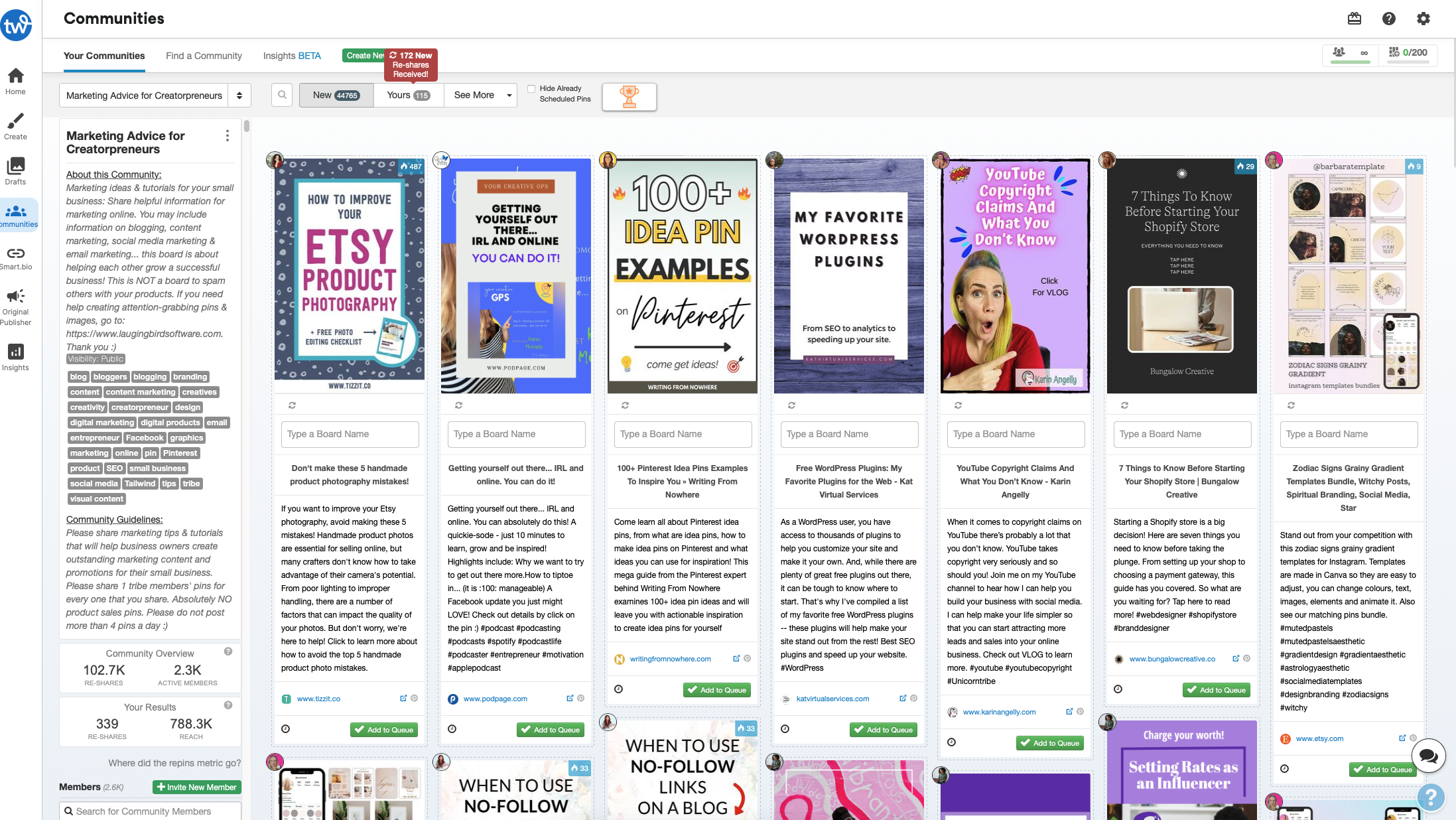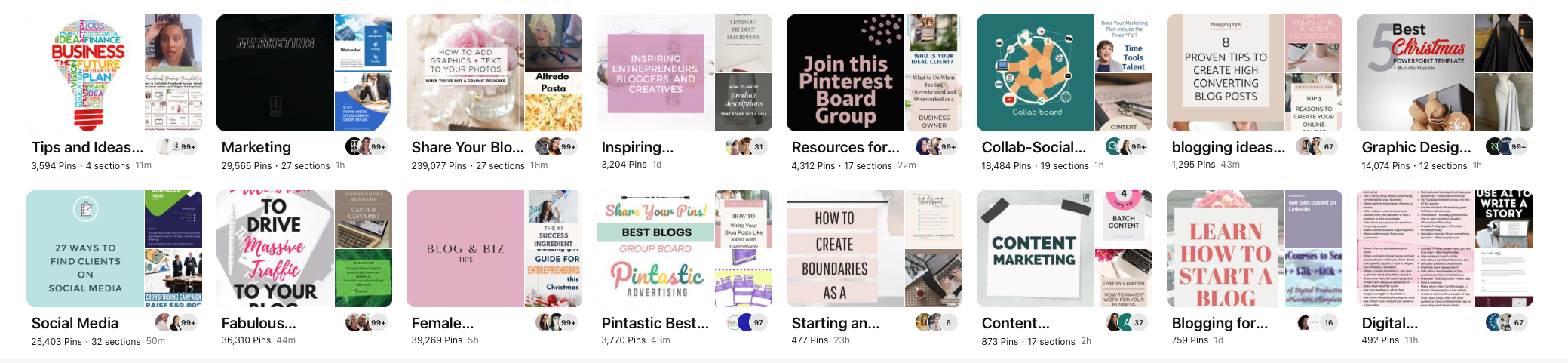How to Get 10+ Invites to Pinterest Group Boards Quickly
Dec 07, 2021
If you are just starting out with Pinterest, you will find that group invites can be challenging. If you were told already to check out pingroupie.com to solve this particular problem and you did it, but did not find a solution you were after, you are not alone. I did the same, joined Pingroupie and heard crickets. Nothing happened even after I sent out a bunch of emails. I was disappointed but decided to do some research and see what else can be done.
When I started using Pinterest, I wasn't part of any groups, and only six weeks later, if you check out my account, you will find that I am part of 8 different group boards with hundreds to thousands of followers each.
Get 10+ Invites to Pinterest Group Boards Quickly
Updated in 2024
The Strategy That Works
After extensive research, I came to the conclusion that the best platform to use for building my Pinterest network is Tailwind. Tailwind helps to schedule your pins, but more importantly, you can track who pinned your pins and where they pinned them. You can access it by going to Monitor Your Domain > Organic Activity.
Once you see the group boards, you can reach out to the group board owners and request to be added to that particular group board. I send a personalized message to each group owner so that they know right away that I am serious about Pinterest and also that I will commit to post and repost on that group board. The message I send is along these lines: "Hi Kelly, I noticed that one of your collaborators (or you -as the group board owner) just pinned one of my pins onto your group board – Female Entrepreneurs. I would love to join your group board and contribute valuable content if you're accepting new collaborators. Let me know, thanks!"
How to Find Pinterest Group Boards to Join
With this strategy, you can collect quite a few invitations within a short timeframe. So, if you are ready to join some group board, start researching and sending these simple messages to the owners. Don't get discouraged if you don't hear back from people right away. Keep on messaging and you will see, that within a couple of days you will see some positive feedback. Of course I need to mention it here, that all of the above works when your pins look great and you are committed to high-quality content. Make sure your pins are fresh and the pin design represents who you are as a brand and what you do. If you are not sure how to create amazing pins without design skills, go check out Canva . You will find plenty of ready-to-use templates where all you have to do is to switch out your images and change the colours and perhaps the fonts to make it look like part of your brand. However, the outcome will be sharp, stylish and attractive to other pinners.
Find Group Boards within your Niche
The simplest solution is to find users who are already part of various group boards, and instead of searching for group boards, you try to join the group boards from these more established, more connected users. If these users are collaborators in 20+ groups, you can easily reach out to all of those groups boards to see where you would be a good fit. You can do this with a very easy and quick message: "Hi Darlene, are you accepting new collaborators for your group board "Content Creators" at this time? I have many relevant pins to contribute to your board and share with your followers and readers. Let me know. Thanks". High-quality pins help increase board engagement, and it is a win-win for both you and the group board owner.
Once you get invited and accepted into many group boards, you can regularly share your (fresh) content on all these boards. Ultimately, this will help you get an increase in repins and followers, and you will also notice the invites coming in without having to approach others.
A Beginners Guide for Pinterest Group Boards
Accepting Pinterest board invites may seem like a small task, but mastering the art can actually be a game-changer for your success on the platform. Whether you're using Pinterest for personal inspiration or growing your business, understanding the ins and outs of accepting board invites is essential.
In this step-by-step guide, we will walk you through the process of accepting Pinterest board invites like a pro. From understanding the importance of board collaboration to optimizing your profile for increased visibility, we've got you covered. You'll also learn how to navigate the different types of board invites and how to make the most of them to boost your engagement and exposure.
With our expert tips and strategies, you'll be able to confidently accept Pinterest board invites and unlock endless opportunities for growth. So let's dive in and start mastering the art of accepting Pinterest board invites today!
Understanding the Importance of Pinterest Board Invites
Pinterest board invites are not just random requests to collaborate; they hold great significance in expanding your reach and increasing your presence on the platform. When you accept a board invite, you gain access to a whole new audience and can showcase your content to a wider group of people who share similar interests.
Collaboration is at the heart of Pinterest, and accepting board invites allows you to tap into the collective creativity and knowledge of others. By being part of different boards, you can share your expertise, gain inspiration from others, and drive traffic back to your own profile or website.
Moreover, accepting board invites is a signal to Pinterest's algorithm that you are an active and engaged user. This can lead to increased visibility in search results and recommendations, ultimately boosting your chances of attracting more followers and driving more traffic to your content.
How to Receive Pinterest Board Invites
To start receiving Pinterest board invites, there are a few steps you can take to make yourself more visible and attractive to potential collaborators. First and foremost, ensure that your profile is complete and optimized. Use a clear and professional profile picture, write a compelling bio that showcases your expertise or interests, and include relevant keywords to help others find you.
Next, create boards that are aligned with your niche or interests. Curate high-quality content on these boards and make them visually appealing. This will not only attract potential collaborators but also showcase your expertise and increase the likelihood of receiving board invites from like-minded users.
Additionally, actively engage with the Pinterest community by liking, commenting, and repinning content from others. By being an active and supportive member of the community, you increase your chances of catching the attention of users who may want to invite you to collaborate on their boards.
Accepting Pinterest Board Invites: Step-by-Step Guide
Once you start receiving Pinterest board invites, it's important to know how to accept them properly. Here is a step-by-step guide to help you navigate the process:
- Review the Board: Before accepting a board invite, take the time to review the board's content and theme. Make sure it aligns with your interests or niche and that the quality of content is in line with your standards. This will ensure that you are accepting invites that will benefit you and your audience.
- Evaluate the Collaborators: Consider the other collaborators on the board. Look at their profiles, their engagement levels, and the quality of their content. Collaborating with users who are active and have a similar target audience can maximize the benefits of accepting the invite.
- Assess the Board's Engagement: Check the engagement and activity levels of the board. Are users actively repinning and engaging with the content? A board with high engagement can help increase the visibility of your own content and drive more traffic back to your profile or website.
- Accept the Invite: Once you have reviewed and evaluated the board, it's time to accept the invite. Click on the invite notification or go to your notifications tab, and select "Accept." You will then become a collaborator on the board and gain access to contribute your own content.
- Introduce Yourself: After accepting the invite, take the time to introduce yourself to the other board collaborators. Leave a comment on the board's description or send a message to express your excitement and willingness to contribute valuable content.
Remember, accepting board invites is not just about increasing your own visibility; it's also about building relationships and fostering a collaborative community. Be an active and supportive member by engaging with the content of others and providing value through your own contributions.
Tips for Managing and Organizing Your Pinterest Boards
As you start accepting Pinterest board invites, it's important to effectively manage and organize your boards for optimal engagement and visibility. Here are some tips to help you stay organized and make the most of your board collaborations:
- Create a Board Collaboration Schedule: Set a schedule for when and how often you will contribute to each board. This will help you stay organized and ensure that you consistently provide valuable content to your collaborators and audience.
- Curate High-Quality Content: When contributing to a board, make sure the content you share is high-quality, relevant, and visually appealing. This will not only attract more engagement but also reflect positively on your own brand or profile.
- Utilize Board Sections: Pinterest allows you to create sections within your boards to further categorize and organize your content. Use this feature to group related pins together and make it easier for users to navigate and discover your content.
- Regularly Review and Remove Irrelevant Pins: Periodically review the pins on your boards and remove any that are no longer relevant or don't align with the board's theme. Keeping your boards clean and focused will enhance the overall user experience and engagement.
- Monitor Analytics: Pinterest provides analytics for your boards, allowing you to track the performance and engagement of your pins. Pay attention to the metrics and adjust your strategy accordingly to maximize your results.
By effectively managing and organizing your Pinterest boards, you can ensure that your collaborations are successful and that your content is reaching the right audience. Stay consistent, provide value, and engage with your collaborators and followers to foster a thriving Pinterest community.
Maximizing the Benefits of Accepting Pinterest Board Invites
Accepting Pinterest board invites is not just a one-time action; it's an ongoing process that can lead to countless benefits if done right. Here are some strategies to help you maximize the benefits of accepting board invites:
- Diversify Your Collaborations: Accept invites from a diverse range of boards that align with your interests or niche. This will expose your content to different audiences and increase your chances of attracting new followers and driving more traffic to your profile or website.
- Contribute Valuable Content: When contributing to a board, focus on providing valuable and unique content. This will not only increase your credibility but also encourage other collaborators and followers to engage with your pins, leading to increased visibility and reach.
- Engage with Collaborators: Actively engage with the content of your board collaborators. Like, comment, and repin their pins to show support and foster a sense of community. This will encourage reciprocation and increase the likelihood of them engaging with your content as well.
- Promote Your Collaborations: Share your collaborative boards on your other social media platforms or website. This will not only drive more traffic to your Pinterest profile but also showcase your involvement in various collaborations, further enhancing your credibility and reach.
- Stay Active and Consistent: Consistency is key on Pinterest. Stay active by regularly pinning and engaging with content, both on your own boards and collaborative boards. This will keep you on the radar of your followers and collaborators, increasing your chances of attracting new opportunities.
Remember, accepting board invites is just the beginning. To truly maximize the benefits, you need to actively contribute, engage, and promote your collaborations. By doing so, you'll create a positive cycle of increased visibility, engagement, and growth on the platform.
Mistakes to Avoid When Accepting Pinterest Board Invites
While accepting Pinterest board invites can be a powerful strategy for growth, there are some common mistakes you should avoid. By being aware of these pitfalls, you can ensure that your collaborations are successful and yield the desired results. Here are some mistakes to watch out for:
- Accepting Irrelevant Invites: Don't accept board invites that are not relevant to your interests or niche. Collaborating on boards that are unrelated to your content can confuse your audience and dilute your brand.
- Ignoring the Quality of the Board: Before accepting an invite, assess the quality of the board's content. If the board is filled with low-quality or spammy pins, accepting the invite may reflect poorly on your own brand or profile.
- Not Contributing Regularly: Once you accept a board invite, make sure to contribute regularly. Being inactive or inconsistent can lead to your pins being overshadowed or even removed from the board, diminishing your visibility and impact.
- Failing to Engage with Collaborators: Collaboration is a two-way street. Don't just contribute your own content and disappear. Engage with the pins of your collaborators, leave comments, and support their efforts. Building relationships and fostering a sense of community is crucial for long-term success.
- Not Tracking Performance: Don't overlook the importance of tracking the performance of your collaborative boards. Monitor the analytics, identify trends, and adjust your strategy accordingly. This will help you make informed decisions and maximize your results.
By avoiding these common mistakes, you can ensure that your collaborations are fruitful and contribute to your overall growth on Pinterest. Stay focused, be selective in your collaborations, and prioritize quality and engagement to achieve long-term success.
Collaborative Strategies for Successful Pinterest Board Invites
Collaboration is at the core of Pinterest's culture, and implementing effective strategies can take your board invites to the next level. Here are some collaborative strategies to help you make the most of your Pinterest board invites:
- Curate Boards with a Clear Purpose: When creating your own boards, ensure that each one has a clear purpose and theme. This will attract like-minded collaborators and make it easier for users to understand the focus of the board.
- Invite Users with Complementary Content: When inviting others to collaborate on your boards, look for users who have complementary content to yours. This will create a cohesive and valuable board that appeals to a wider audience.
- Communicate and Set Guidelines: Establish clear guidelines and expectations for your collaborative boards. Communicate with your collaborators to ensure everyone is on the same page regarding pinning frequency, quality standards, and overall goals.
- Cross-Promote Collaborative Boards: Encourage your collaborators to promote the collaborative boards on their own profiles or websites. This cross-promotion will expose the board to a wider audience and help attract new followers and contributors.
- Engage with Collaborative Boards: Actively engage with the collaborative boards you are part of. Like, comment, and repin content from other collaborators to show support and encourage engagement. This will foster a sense of community and increase the visibility of the board.
By implementing these collaborative strategies, you can create a thriving network of boards that attract engagement, drive traffic, and enhance your overall presence on Pinterest. Collaboration is a powerful tool, so make the most of it to unlock endless opportunities for growth.
Utilizing Group Boards to Expand Your Reach
Group boards are a unique feature on Pinterest that allow multiple users to collaborate on a single board. Utilizing group boards can be a game-changer in expanding your reach and attracting new followers. Here's how you can make the most of group boards:
- Find Relevant Group Boards: Search for group boards that are relevant to your niche or interests. Look for boards with a large number of collaborators and high engagement levels. This indicates a thriving community and increased visibility for your content.
- Follow the Board Guidelines: Each group board has its own set of guidelines and rules. Make sure to read and follow these guidelines to ensure a smooth collaboration experience. Violating the guidelines can lead to removal from the board and a negative reputation.
- Contribute Valuable Content: When contributing to a group board, focus on providing valuable and high-quality content. This will attract engagement and increase the likelihood of other collaborators and followers engaging with your pins.
- Engage with Group Board Content: Actively engage with the content of other collaborators on the group board. Like, comment, and repin their pins to show support and foster a sense of community. This will encourage reciprocation and increase the visibility of your own content.
- Create Your Own Group Board: Once you have built a strong presence on Pinterest, consider creating your own group board. Invite collaborators who align with your niche or interests and set guidelines that encourage high-quality content and engagement. This will further enhance your visibility and position as an industry leader.
Group boards can significantly expand your reach on Pinterest by exposing your content to a wider audience. By actively participating in group board collaborations and creating your own, you can tap into the collective creativity and knowledge of others, ultimately boosting your success on the platform.
Tracking Your Success with Accepted Pinterest Board Invites
As you continue to accept Pinterest board invites and collaborate on various boards, it's important to track your success and measure the impact of your efforts. Monitoring your performance will help you identify trends, make data-driven decisions, and continuously improve your strategy. Here are some key metrics to track:
- Engagement: Monitor the engagement levels of your pins on collaborative boards. Look at the number of repins, comments, and likes to gauge the interest and reception of your content. Identify the types of content that perform well and replicate that success in future collaborations.
- Follower Growth: Keep an eye on your follower count and track any spikes or dips. Analyze the boards where you have accepted invites and identify which ones contribute the most to your follower growth. This will help you prioritize collaborations and focus on the most impactful boards.
- Referral Traffic: Use Pinterest Analytics or other tracking tools to measure the amount of traffic that is being driven to your website or blog from Pinterest. Identify the boards that are generating the most traffic and optimize your content strategy accordingly.
- Board Performance: Review the performance of the collaborative boards you are part of. Look at the overall engagement levels, the growth of followers, and the quality of content being shared. If a board is underperforming or does not align with your goals, consider removing yourself to focus on more fruitful collaborations.