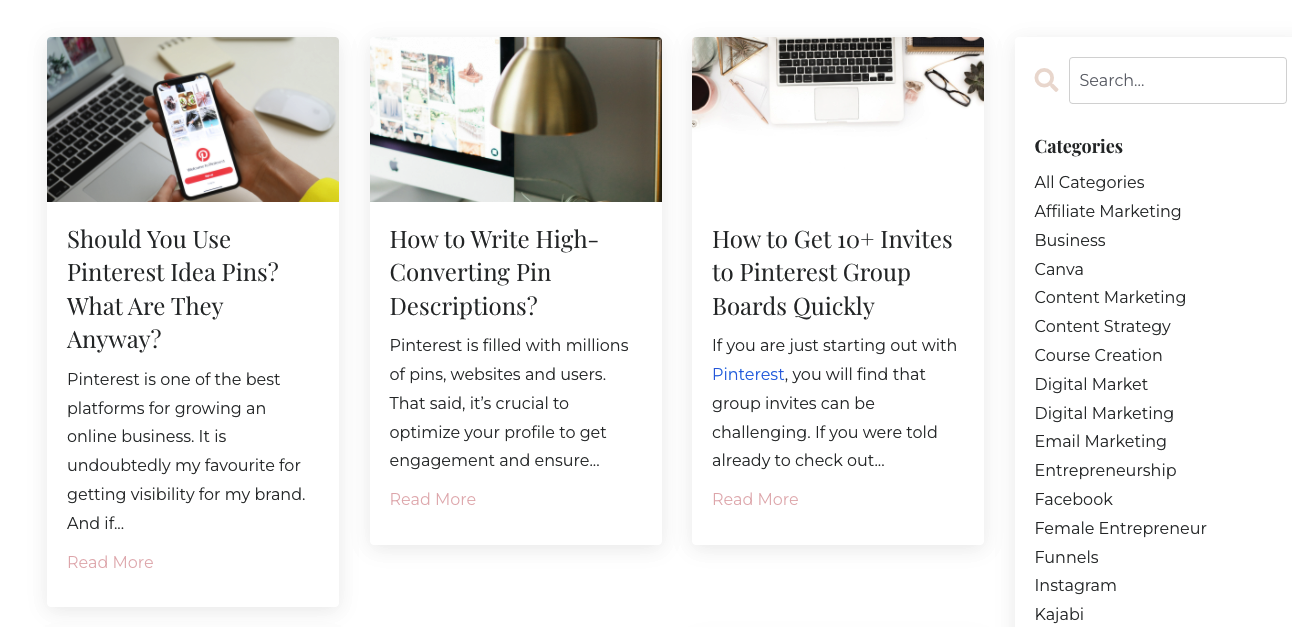Should I Pin from Other People to My Pinterest Boards?
Nov 27, 2022
Are you wondering if pinning from other accounts should be part of your strategy on Pinterest? How would it make sense to promote content from other business owners? How does that support your business? Does it actually feel counterproductive? Keep reading, and let me share with you five reasons why you should pin other people's pins on Pinterest.
Should I Pin from Other People to My Pinterest Boards?
** Some of the links in this post are affiliate links, meaning I may receive a small commission if you use my link to purchase a product or service from that particular link at no extra cost to you.
Pinterest not only exists to help you promote your own content but also so that people can discover interesting ideas and build communities. You may come across as spammy when you are only pinning your own content.
While trying to figure out how social media algorithms work seems to be on everyone's agenda, our primary focus should not be just pinning for Pinterest's algorithm. Our main goal should be to serve our target audience with valuable content, educate, entertain, and inspire.
How Does the 80/20 Rule Work?
The 80/20 rule is widely known on Pinterest, where it is suggested that you pin 80% of your own pins and 20% find pins from others. This rule is not set in stone, and I pin about 1-2 pins in every ten pins. An essential part of pinning content from others is to check what you actually pin. First of all, don't just look at the pretty designs and pin them aimlessly. 100% of the time, make sure you click on the link and check if the content connected to the pin is relevant, it contains what the pin says and most of all, that the link works.
As I mentioned before, providing value with every pin should be your top priority - here, I mean your pins and pins from others. When finding pins from other accounts, you should look for content that your niche is interested in and that compliments your content and business.
1. Pinterest works like Google because it is a Search Engine
When you add a pin to your Pinterest, that piece of content will leave on, like... forever, and will be shared again and again for weeks, months, and even years to come. This is one of the most impressive parts of Pinterest, as opposed to other social media channels, for example, Instagram, where your content is only visible for seconds. You can generate views, sales, and website visits on Pinterest with your pins for a long time.
2. People are More Likely to Reciprocate
When you pin other people's pins, they are more likely to visit, remember, and return to your Pinterest profile and re-pin from your account. They might check out your website and services, which will result in people spending more time on your account, and you will receive more click-throughs and more re-pins.
3. Pin complementary content
Obviously, you don't want to promote your competitors. However, you also want to stay true to your niche and business. When you find complementary accounts and pins and share their content, you are still serving your audience and you are still supporting their business journey. For example, you are a business coach specializing in working with small service-based business owners. You provide services to help them build and grow their online business but you are not necessarily the best person to go to for growing their Instagram account. If you pin content related to accounts specializing in Instagram growth, you serve your audience with valuable content.
If you'd like to learn more about using Pinterest to grow your business, check out my blog for a lot of valuable content: Pinterest For Growing Your Business.
How to Get More Re-pins
Now you understand the flow of pinning and re-pins, I would like to share with you a few easy but great tips for getting more re-pins:
1. Check Pins for Broken Links
This requires a bit of time and effort, but it is well worth it in the grand scheme of things. Unfortunately, many pins lead to nowhere or, even worse, to a spammy website or give a 404 error, and you want to avoid these from happening. When you re-pin something with a bad link, the Pinterest algorithm quickly learns that you actually don't care about the quality of the content, and you will end up receiving fewer views.
2. Pin consistently
Commit to what you can maintain regularly, and while I often say that quality should always come ahead of quantity, with Pinterest, you need to find a balance to share enough high-quality pins.
If you want a really easy and productive solution for your pinning and schedule your pins weeks (and even months ahead) on autopilot, check out Tailwind (create an account and get 100 free pins and get access to five Tailwind Communities in your Niche!). I am also including my Beginners Guide to Tailwind for you so that you can learn more about how it works and how easy it is to grow your Pinterest with this fantastic tool.
3. Use Complementary Images and Headings
You need to create pins that are "talking" to your audience while sparking interest and curiosity and offering solutions to their problems. Always make pins with enticing photos and text layover. When using video content, still add text to the videos so people can access your content even without the sound on.
I strongly recommend experimenting with a variety of pins for each blog post to get a feel for what your audience wants and likes. Always ensure that the photos used on your pins are relevant to your content, niche, and brand because, often, you only have a couple of seconds to grab their attention. If there is a mismatch, they might not even see your pins, or you end up with people visiting your account who are not your target audience.
I love (love-love-love) Pinterest, and I am always happy to share valuable information to help you build and grow your business. If you liked this post, Pin it to Pinterest! 👇🏻